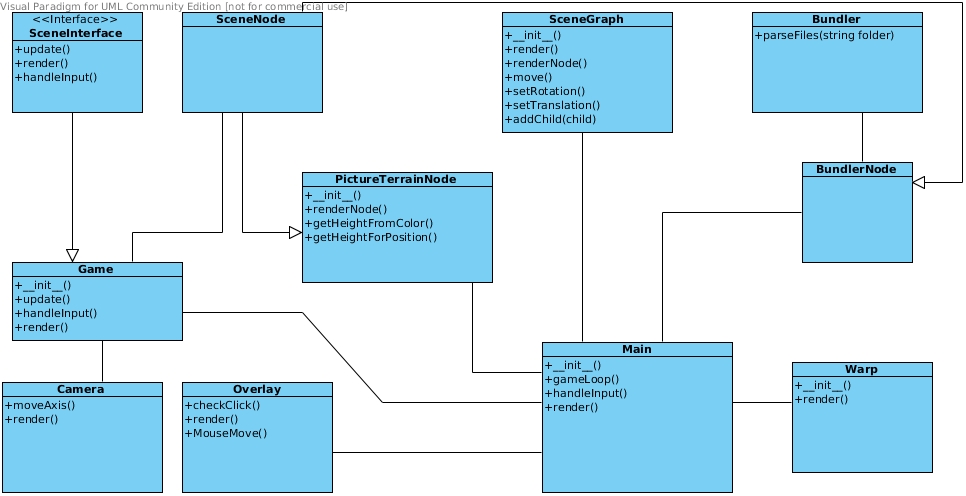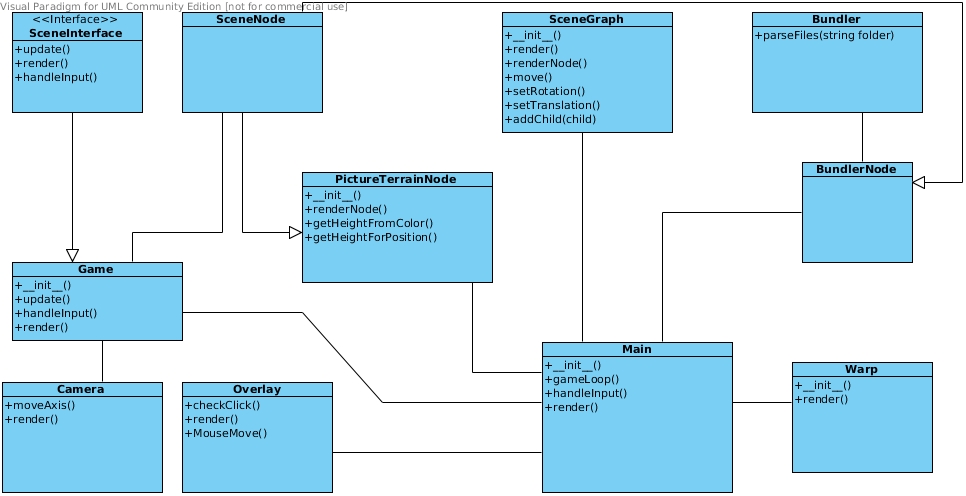What is "The calibration Game"
The calibration game is a game designed to be run on Linux.
In the game you will move along photos of a building. Initially the pictures are used to create a point-cloud. In the center of the gameworld you will find this point-cloud with all the photos around it. Now you can walk on the pictures.
Point-cloud points connect two picture and you can find a wormhole on the pictures. If you step into it, you will be warped to another photo, with other connections. This is the way how to travel around our little world.
The software behind the game
To run our game you will need:
- Python 2.7
- PyGame
- PyOpenGL
- Linux (Ubuntu 11.10 x86 recommended)
- A graphic card with 3D support
optional:
- If you want to create your own world you will need: bundler
How to get it
You are allowed to check out our GIT or use the Download from above.
(The release you can download from the Downloads is not up to date)
Sourceforge Website
After you've downloaded our project, which includes one predefined world, you have to start the game. Therefore open a Terminal and go into the game directory. There enter "python calibrationGame.py". The game will now start!
Controls
| Look around |
Mouse |
| Forwards |
W |
| Backwards |
S |
| Strafe left |
A |
| Strafe right |
D |
| Freeflight activate/deactivate |
E |
| Select image |
left click |
| Up |
Space |
| Down |
Shift |
| Save changes |
C |